The Panasonic DMC-FZ300 Manual is a comprehensive guide essential for both new and experienced users. It provides detailed insights into the camera’s features, ensuring optimal performance and creativity. By understanding the manual, users can unlock the full potential of the DMC-FZ300, mastering its advanced capabilities and settings for exceptional photography and videography experiences.
Overview of the Panasonic DMC-FZ300 Camera
The Panasonic DMC-FZ300 is a high-performance bridge camera featuring a 24x optical zoom (25-600mm) with a constant f/2.8 aperture. It boasts a LEICA DC VARIO-ELMARIT lens and Optical Image Stabilizer (O.I.S.) for sharp images. The camera supports 4K video and photo modes, offering advanced creative control. Weather-sealed and durable, it is ideal for various shooting conditions. With intuitive controls and robust features, the DMC-FZ300 balances versatility and power, making it suitable for both enthusiasts and professionals seeking high-quality results.
Importance of the Manual for Optimal Camera Usage
The Panasonic DMC-FZ300 Manual is essential for mastering the camera’s advanced features and troubleshooting common issues. It provides detailed guidance on settings, modes, and customization options, ensuring users can optimize performance. The manual explains how to leverage the camera’s 4K capabilities, manual controls, and battery management for extended use. By understanding error messages and maintenance tips, users can resolve problems quickly. This resource is vital for unlocking the camera’s full potential and enhancing photography and videography experiences for all skill levels.

Key Features of the Panasonic DMC-FZ300
The Panasonic DMC-FZ300 boasts a 24x optical zoom, LEICA lens, and 4K capabilities, delivering high-quality images and videos. Its constant aperture and optical stabilizer enhance performance in various conditions.
24x Optical Zoom and Constant Aperture
The Panasonic DMC-FZ300 features a powerful 24x optical zoom (25-600mm equivalent) with a constant f/2.8 aperture, ensuring exceptional image quality across the entire zoom range. This enables sharp, well-lit photos even in low-light conditions. The zoom is ideal for capturing distant subjects, such as wildlife or landscapes, while the constant aperture maintains consistency in lighting and depth of field. Combined with the LEICA lens, this feature delivers professional-grade results, making it versatile for both casual and advanced photography needs.
LEICA DC VARIO-ELMARIT Lens
The LEICA DC VARIO-ELMARIT Lens on the Panasonic DMC-FZ300 is a high-quality optic designed to deliver superior image clarity and color reproduction. With its wide-angle to super-telephoto range (25-600mm), it captures detailed shots across various lighting conditions. The lens ensures minimal distortion and chromatic aberration, while its aperture maintains consistent brightness. This lens is a key factor in the camera’s ability to produce professional-grade images, making it ideal for both casual and advanced photographers seeking versatility and optical excellence.
Optical Image Stabilizer (O.I.S.)
The Optical Image Stabilizer (O.I.S.) in the Panasonic DMC-FZ300 is a crucial feature that minimizes camera shake and blur, ensuring sharper images even in low-light conditions. This advanced system compensates for hand movements, providing stability across the entire zoom range. By reducing blur caused by motion, the O.I.S. enhances image clarity and allows for smoother video recording. It is particularly effective when using the camera’s long zoom capabilities, making it an essential tool for capturing high-quality photos and videos in various shooting scenarios.

Understanding the Manual
The Panasonic DMC-FZ300 Manual is a comprehensive guide designed to help users navigate the camera’s controls, settings, and advanced features. It provides clear instructions for both basic and advanced operations, ensuring users can fully utilize the camera’s capabilities and enhance their photography experience.
Basic Owners Manual vs. Advanced Features Manual
The Panasonic DMC-FZ300 Manual is divided into two versions: the Basic Owners Manual and the Advanced Features Manual. The Basic Manual provides essential guidance for initial setup, basic camera operations, and primary features, making it ideal for newcomers. In contrast, the Advanced Manual delves into intricate functionalities like 4K photo modes, custom settings, and manual controls, catering to experienced photographers seeking to maximize the camera’s potential. Both resources work together to ensure users can master the camera at every skill level.
Navigating the PDF Version of the Manual
The PDF version of the Panasonic DMC-FZ300 Manual is designed for easy navigation, featuring a detailed table of contents and bookmarks for quick access to specific topics. Users can search for keywords within the document, making it simple to find information on advanced features or troubleshooting. The manual is also compatible with desktop and mobile devices, ensuring accessibility anywhere. Its clear structure and comprehensive indexing allow users to efficiently explore the camera’s capabilities and settings, enhancing their overall experience with the DMC-FZ300.

Camera Specifications
The Panasonic DMC-FZ300 features a 12.1MP MOS sensor, 24x optical zoom, and constant f/2.8 aperture. It supports 4K video, ISO 100-6400, and burst shooting up to 12fps, ensuring versatile performance for photography enthusiasts.

Technical Details and Capabilities
The Panasonic DMC-FZ300 boasts a 12.1MP MOS sensor, 24x optical zoom (25-600mm), and a constant f/2.8 aperture. It supports 4K video recording, 4K Photo modes, and burst shooting up to 12fps. The Venus Engine image processor enhances image quality, while the 5-axis HYBRID O.I.S. stabilizes photos and videos. Weather-sealed design and a 3-inch rear LCD touchscreen add to its versatility. With ISO sensitivity up to 6400 and RAW image capture, it offers advanced flexibility for enthusiasts and professionals alike.
Comparison with Other Models (e.g., DMC-FZ330)
The Panasonic DMC-FZ300 shares its core imaging capabilities with the DMC-FZ330, featuring the same 12.1MP MOS sensor and LEICA DC VARIO-ELMARIT lens. However, the FZ330 introduces a higher ISO sensitivity (up to 6400) and a touchscreen LCD for enhanced usability. Both models offer 4K video and photo modes, but the FZ330 includes additional creative controls. The FZ300 remains a strong choice for its weather-sealed design and robust feature set, making it a versatile option for photographers seeking reliability and performance.

Downloading the Manual
The Panasonic DMC-FZ300 Manual is available for free download from official sources like Panasonic’s website or trusted platforms like ManualsLib. Ensure you access it from reputable sites for authenticity and safety.
Official Sources for the Panasonic DMC-FZ300 Manual
The Panasonic DMC-FZ300 Manual can be downloaded from Panasonic’s official website or trusted platforms like ManualsLib and ManualOwl. These sources provide free access to the PDF version, ensuring authenticity and safety. Always verify the website’s credibility to avoid downloading unauthorized or outdated versions. Official sources guarantee accurate and comprehensive guidance for optimal camera usage.
Step-by-Step Guide to Downloading the PDF
To download the Panasonic DMC-FZ300 Manual, visit the official Panasonic website or trusted platforms like ManualsLib. Search for the camera model, select the PDF version, and click the download link. Ensure you’re on a credible site to avoid unauthorized versions. Once downloaded, save the file to your device for easy access. This guide is free and available in English, providing detailed instructions for mastering your camera.

Battery and Power Management
The Panasonic DMC-FZ300 uses the DMW-BLC12E battery, ensuring reliable performance. Proper charging and storage extend its lifespan, while power-saving modes optimize energy use during shoots.
Compatible Batteries (e.g., DMW-BLC12E)
The Panasonic DMC-FZ300 is powered by the DMW-BLC12E lithium-ion battery, designed for reliable performance. This battery is compatible with multiple Lumix models, ensuring versatility. For optimal use, charge the battery using the provided charger and avoid overcharging to maintain its longevity. Always use genuine Panasonic batteries to ensure safety and performance. Proper care and storage of the battery will help extend its lifespan and ensure consistent power delivery during photography sessions.
Best Practices for Battery Longevity
To maximize the lifespan of your DMW-BLC12E battery, avoid overcharging and extreme temperatures. Charge the battery when it is fully depleted to maintain its capacity. Store it in a cool, dry place when not in use for extended periods. Use genuine Panasonic chargers to prevent damage. Update your camera’s firmware regularly for optimized battery performance. Proper care ensures consistent power delivery and extends the battery’s lifespan, enabling uninterrupted photography and videography sessions with your Panasonic DMC-FZ300.
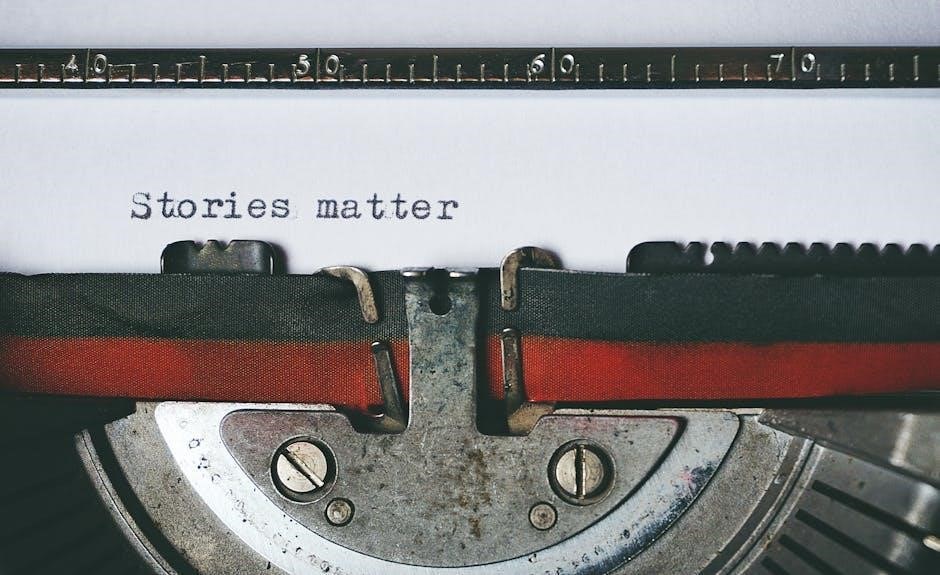
Troubleshooting Common Issues
Addressing error messages and malfunctions is crucial for uninterrupted use. Regularly check battery connections, ensure firmware updates, and reset the camera if necessary to maintain functionality.
Resolving Error Messages and Camera Malfunctions
When encountering error messages or malfunctions, start by restarting the camera and checking battery connections. Ensure firmware is updated to the latest version. For specific errors, refer to the manual’s troubleshooting section. If issues persist, perform a factory reset via the menu settings. Consult the Panasonic DMC-FZ300 Manual for detailed guidance or contact customer support for further assistance. Regular maintenance can help prevent recurring problems and ensure optimal performance.
Resetting the Camera to Factory Settings
To reset the Panasonic DMC-FZ300 to factory settings, access the menu system and navigate to the “Setup” or “Reset” option. Select “Reset to Factory Settings” and confirm. This action will restore default settings, erasing custom configurations. Ensure all important settings are backed up before proceeding. The manual provides detailed steps for this process, ensuring a smooth reset and maintaining optimal camera functionality.

Advanced Shooting Modes
4K Photo and Video Capabilities
The Panasonic DMC-FZ300 supports 4K video recording at 30fps and 24fps, delivering crisp detail. The 4K Photo mode allows capturing 8MP images from 4K video, enabling precise moments. Features like Post Focus and Focus Stacking enhance creativity, making 4K shooting versatile and user-friendly for advanced photographers.
Manual Mode and Custom Settings
The Panasonic DMC-FZ300 offers Manual Mode, allowing full control over aperture, shutter speed, and ISO. Custom Settings enable users to save preferred configurations, streamlining workflows. Focus modes, including manual focus, enhance precision. The camera also supports advanced features like Focus Stacking and 4K Photo, making it versatile for creative and professional photography. These settings ensure users can tailor the camera to their unique shooting styles and capture high-quality images with ease and precision.
The Panasonic DMC-FZ300 excels in 4K capabilities, offering 4K Photo for capturing fleeting moments. Users can extract 8MP images from 4K video, ensuring crisp details. 4K Video recording at 30/24fps delivers smooth, high-resolution footage. Features like Focus Stacking and Post Focus enhance creativity, while the 4K Live Cropping function allows for dynamic framing adjustments. These tools make the camera ideal for both videographers and photographers seeking advanced imaging solutions with exceptional quality and versatility.

Additional Resources
Explore online tutorials, community forums, and official guides for the Panasonic DMC-FZ300. These resources offer tips, troubleshooting, and advanced techniques to enhance your photography experience.
Online Tutorials and Guides
Online tutorials and guides for the Panasonic DMC-FZ300 provide step-by-step instructions and expert tips. Websites like ManualOwl.com and HelpOwl.com offer comprehensive guides, while Panasonic’s official site features video tutorials. These resources cover troubleshooting, advanced features, and creative techniques. Users can enhance their photography skills and resolve common issues efficiently. Additionally, community forums and YouTube channels dedicated to the DMC-FZ300 share practical advice and real-world applications, making them invaluable for both beginners and experienced photographers.
Community Support and Forums
The Panasonic DMC-FZ300 community offers extensive support through forums and discussion groups. Websites like ManualOwl.com and specialized photography forums provide platforms for users to share experiences, solve issues, and exchange tips. These communities are invaluable for troubleshooting, learning advanced techniques, and discovering creative uses for the camera. With active participation from experts and enthusiasts, forums foster a collaborative environment, helping users maximize their DMC-FZ300 experience and resolve common challenges effectively.
Mastering the Panasonic DMC-FZ300 Manual empowers photographers to unlock its full potential. With detailed guides and final tips, users can enhance their skills continuously for exceptional results.
Maximizing Your Panasonic DMC-FZ300 Experience
To maximize your experience with the Panasonic DMC-FZ300, explore its advanced features like 4K photo and video capabilities, optical image stabilization, and weather-sealed design. Utilize the manual to understand custom settings and optimize performance. Experiment with manual mode, focus on composition, and practice regularly to enhance your photography skills. By mastering these tools and techniques, you can unlock the camera’s full potential for stunning, professional-quality results in various shooting conditions.
Final Tips for Mastering the Camera
Regularly practice with different modes and settings to familiarize yourself with the camera’s capabilities. Experiment with manual focus, custom white balance, and exposure compensation for precise control; Clean the lens and sensor regularly to maintain image quality. Stay updated with firmware updates for improved performance. Explore online tutorials and forums for inspiration and troubleshooting. By dedicating time to mastering these techniques, you’ll enhance your photography skills and make the most of your Panasonic DMC-FZ300.
