The NuWave Oven is a versatile, efficient kitchen appliance offering healthy cooking options. It combines infrared, convection, and precision temperature control for optimal results. Access recipes and manuals through the NuWave Cooking Club for enhanced usability.
1.1 Overview of the NuWave Oven and Its Features
The NuWave Oven is a compact, energy-efficient appliance that uses infrared and convection technology for faster cooking. It features digital controls, precision temperature settings, and a non-stick rack for easy food preparation. Designed for versatility, it supports baking, roasting, and air frying, offering healthier cooking options with minimal oil usage. Its sleek design and advanced functions make it a practical addition to modern kitchens.
1.2 Benefits of Using the NuWave Oven
The NuWave Oven offers healthier cooking with minimal oil, faster preparation times, and even heat distribution. Its compact design saves counter space, while advanced features like precision temperature control ensure consistent results. Access to the NuWave Cooking Club provides endless recipe ideas, making it an ideal choice for home cooks seeking convenience and versatility in their meal preparation.

Safety Precautions and Initial Setup
Ensure safe operation by reading the manual, cleaning the oven before first use, and following guidelines to avoid accidents. Proper setup enhances performance and longevity.
2.1 Unpacking and Cleaning Before First Use
Carefully unpack the NuWave Oven and inspect for damage. Wash the racks, pans, and accessories with mild soap and warm water. Dry thoroughly to prevent water spots. Wipe the exterior with a damp cloth and ensure all parts are clean before first use. This step ensures optimal performance and maintains hygiene standards.
2.2 Safety Guidelines for Operating the NuWave Oven
To ensure safe operation, always keep children away from the oven while in use. Use oven mitts or tongs to handle hot racks and pans. Avoid placing metal utensils or foil directly on the oven surfaces, as they may cause damage. Keep the oven on a stable, heat-resistant surface and maintain proper ventilation. Never leave the oven unattended during cooking. Adhere to these guidelines for safe and effective use.
Assembly and Basic Components
The NuWave Oven includes a control panel, cooking racks, and power cord. Assembly typically requires minimal effort, focusing on securing racks and ensuring proper component alignment.
3.1 Identifying Key Parts of the NuWave Oven
The NuWave Oven features a digital control panel, cooking racks, and a power cord. Additional components include the infrared heating element, cooking chamber, and drip tray. These parts work together to ensure efficient cooking. The control panel allows precise temperature and timer settings, while the racks provide even food distribution. Understanding these elements is essential for proper assembly and operation.
3.2 Assembling the Oven (if applicable)
Begin by attaching the cooking racks securely to the oven frame. Next, connect the power cord to the designated port. Ensure all components, such as the infrared heating element, are properly aligned. Follow the manual’s diagrams for correct assembly. Place the oven on a stable, heat-resistant surface, away from flammable materials. Double-check all connections before first use.

Operating the NuWave Oven
To operate the NuWave Oven, turn it on and select your desired cooking mode. Adjust temperature, timer, and power levels using the digital interface. Ensure safe operation by following guidelines provided in the manual for optimal performance.
4.1 Powering On and Setting the Controls
Plug in the NuWave Oven, ensuring it’s placed on a stable surface. Press the power button to turn it on. Use the digital control panel to set temperature, timer, and cooking mode. Refer to the user manual for specific button functions and symbols. Ensure all settings are adjusted before starting to cook for optimal results and safety.
4.2 Understanding Cooking Modes (e.g., Infrared, Convection, etc.)
The NuWave Oven features multiple cooking modes, including infrared, convection, and combination settings. Infrared mode cooks food quickly and evenly, while convection circulates hot air for crispy results. Combination mode blends both for enhanced cooking efficiency. Refer to the manual for detailed instructions on selecting the appropriate mode for specific dishes to achieve the best cooking outcomes.
Cooking Techniques and Tips
Master efficient cooking with the NuWave Oven by adjusting temperature, timing, and rack positions for optimal results; Explore recipes and tips from the NuWave Cooking Club for enhanced culinary experiences.
5.1 Preheating and Temperature Control
Preheating the NuWave Oven ensures optimal cooking performance. Set the desired temperature and allow 5-10 minutes for preheating. The oven features precise temperature control, allowing adjustments for various dishes. Proper preheating helps achieve consistent results, preventing undercooking or overcooking. Use the guidelines from the NuWave Cooking Club to explore temperature settings for different foods, enhancing your culinary skills with efficient and even cooking every time.
5.2 Cooking Time and Rack Positioning
Cooking time in the NuWave Oven is typically reduced by up to 50% compared to traditional methods. Proper rack positioning ensures even cooking: lower levels for meats, middle for vegetables, and upper for baked goods. Refer to the NuWave Cooking Club guidelines for specific recommendations. Always check food halfway through the recommended time to ensure optimal results and avoid overcooking.

Cleaning and Maintenance
Regularly wipe the NuWave Oven’s exterior with a damp cloth and avoid abrasive cleaners. Deep clean the interior periodically to remove food residue for optimal performance.
6.1 Regular Cleaning Procedures
For regular cleaning, wipe the NuWave Oven’s exterior with a damp cloth and mild detergent. Avoid abrasive cleaners to prevent scratching. Clean the interior after each use by removing food residue with a soft brush or damp cloth. Regularly wash the racks and trays in warm soapy water. Always unplug the oven before cleaning to ensure safety.
For tougher stains, mix equal parts water and white vinegar in the oven and heat at 200°F for 15 minutes. Let it cool, then wipe clean. This method helps maintain hygiene and efficiency. Always refer to the manual for specific cleaning recommendations to prolong the oven’s lifespan and performance.
6.2 Deep Cleaning and Troubleshooting Common Issues
For deep cleaning, mix equal parts water and white vinegar in the oven, heat at 200°F for 15 minutes, then wipe clean. Troubleshoot issues like error codes by checking power supply and ventilation. If malfunctioning, reset the oven or consult the manual. Regular maintenance ensures optimal performance and extends the oven’s lifespan.
Address common problems like uneven cooking by adjusting rack positions or ensuring proper food placement. For persistent issues, contact NuWave customer support for assistance or repair options. Always follow manual guidelines for troubleshooting to avoid further complications.
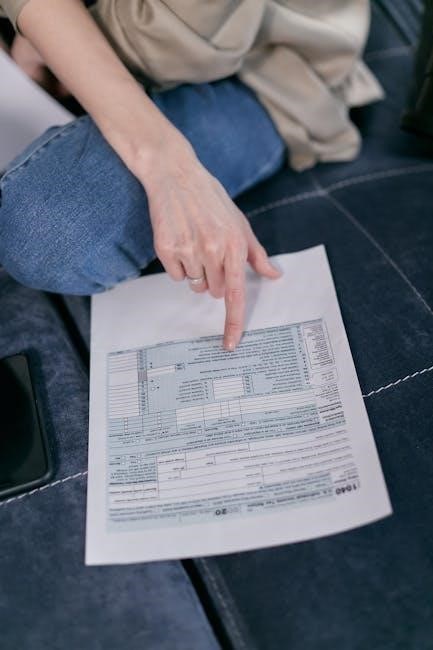
Recipes and Cooking Ideas
Explore a variety of quick, healthy meals using the NuWave Oven. From crispy air-fried snacks to perfectly roasted dishes, discover recipes through the NuWave Cooking Club. Utilize dehydration and precision temperature features for creative cooking. Find inspiration online or in the NuWave Oven Heavenly Cookbook for delicious meal ideas tailored to your oven.
7.1 Quick and Easy Meals Using the NuWave Oven
The NuWave Oven simplifies meal preparation with its advanced features. Cook healthy, flavorful dishes like crispy chicken breasts, tender fish, or golden fries with minimal effort. Utilize the dehydration setting for snacks like veggie chips. Explore the NuWave Oven Heavenly Cookbook for inspiration, ensuring quick, delicious meals tailored to your busy lifestyle.
7.2 Accessing Additional Recipes (e.g., through the NuWave Cooking Club)
Expand your culinary horizons with the NuWave Cooking Club, offering a wide array of recipes tailored for the NuWave Oven. Download the NuWave Oven Heavenly Cookbook for inspiration, featuring dishes from hearty meats to healthy snacks. Access PDF guides and exclusive content online, ensuring endless meal ideas to suit every taste and dietary preference.

Advanced Features and Settings
The NuWave Oven features advanced settings like dehydrate and air fry modes, offering versatility. Utilize precision temperature control for perfect cooking. Refer to the manual or online guides for detailed instructions and troubleshooting tips to maximize functionality and explore special cooking modes effectively.
8.1 Using the Precision Temperature Control
The NuWave Oven’s precision temperature control allows for accurate adjustments in 1-degree increments, enabling optimal cooking for various modes like bake, roast, and dehydrate. This feature ensures even cooking and perfect results. For detailed guidance, consult the manual or online resources provided by NuWave for best performance.
8.2 Exploring Special Functions (e.g., Dehydrate, Air Fry)
The NuWave Oven features special functions like Dehydrate and Air Fry, enhancing versatility. Dehydrate mode preserves nutrients in fruits and meats, while Air Fry delivers crispy results with less oil. These functions, combined with precision temperature control, offer healthy and flavorful cooking options. For optimal use, refer to the manual or online guides for specific settings and techniques.
Troubleshooting Common Problems
The NuWave Oven may occasionally display error codes or malfunction. Refer to the manual or contact customer support for resolving issues and restoring functionality.
9.1 Resolving Error Codes or Malfunctions
If your NuWave Oven displays error codes or malfunctions, consult the manual for troubleshooting steps. Common issues include power failures or sensor problems. Resetting the oven to factory settings may resolve some errors. For persistent problems, contact NuWave customer support for assistance or repair options to ensure optimal performance.
9.2 Resetting the Oven to Factory Settings
To reset the NuWave Oven to factory settings, press and hold the reset button located at the back or bottom of the oven for 10-15 seconds. Release the button and wait for the oven to reboot. This process restores default settings, resolving software-related issues. After resetting, the oven will be ready for normal operation. Refer to the manual for specific reset button locations and additional guidance.
Warranty and Customer Support
The NuWave Oven comes with a one-year warranty covering manufacturing defects. Contact NuWave Customer Service via phone or their official website for support and inquiries.
10.1 Understanding the Warranty Terms
The NuWave Oven is backed by a one-year limited warranty covering manufacturing defects. Warranty claims require proof of purchase and may exclude damage from misuse or improper maintenance. Register your product to ensure coverage. For details, visit the official NuWave website or contact customer support. Warranty terms may vary by region and are subject to change.
10.2 Contacting NuWave Customer Service
For assistance with your NuWave Oven, contact customer service at 1-877-689-2838 or visit https://www;nuwaveoven.com/support/. Support is available Monday-Friday, 8 AM-8 PM CT. You can also submit inquiries via their website or access online resources, including the NuWave Cooking Club, for troubleshooting and recipe guidance. Ensure to have your product serial number ready for faster service.
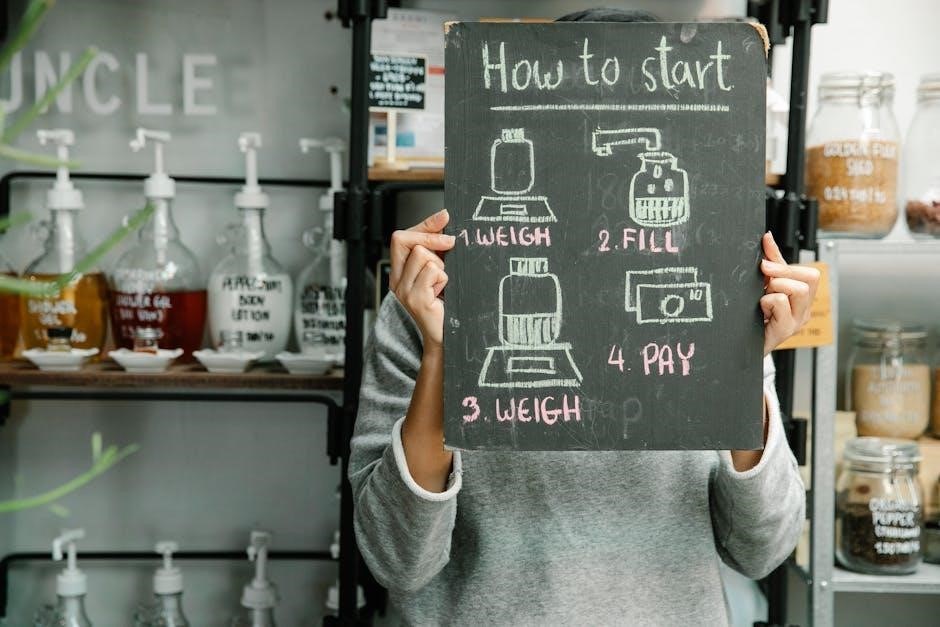
Additional Resources
Access the NuWave Cooking Club for exclusive recipes and tips. Download the official manual at https://mynuwaveoven.com/resource/pdf/ or explore community forums for user insights and support.
11.1 Downloading the Official NuWave Oven Manual
The official NuWave Oven manual is available for download at https://mynuwaveoven.com/resource/pdf/. This comprehensive guide includes detailed instructions, cooking techniques, and troubleshooting tips. It’s an essential resource for maximizing your oven’s potential and ensuring proper usage. Download the PDF to access step-by-step directions and enhance your cooking experience with the NuWave Oven.
11;2 Exploring the NuWave Oven Community and Forums
The NuWave Oven Community is a valuable resource for users, offering shared recipes, tips, and troubleshooting advice. Active forums and groups provide a space to connect with fellow cooks, discuss techniques, and gain insights. Visit the official NuWave Oven Community page to join discussions and enhance your cooking experience with feedback from experienced users.
